Switching Between Chains
For Decentralized Applications (Dapps) like Uniswap, clicking on Chain Selection Dropdowns on each website will display the various chains the Dapp is deployed on.
Uniswap presents this in the top-right corner and will change your wallet's network. In case this does not happen automatically, you can also manually switch the network through the Frame Companion by clicking on the chain's name and refreshing your page with (ctrl+R).
To access a different EVM chain, click on the network name. For this example, we will be switching to Arbitrum One.
Open the dropdown and click on "Arbitrum":
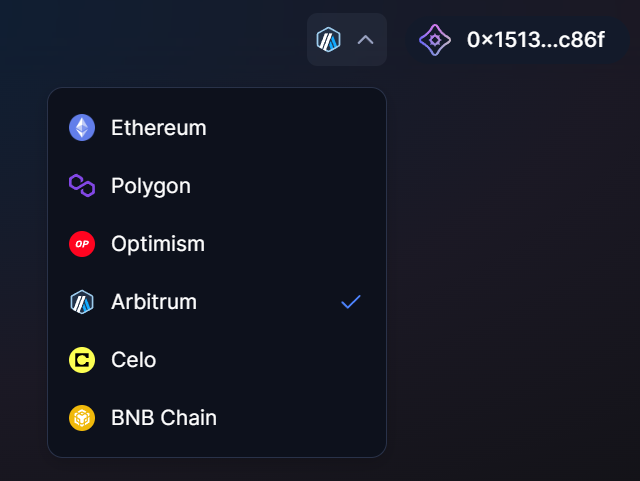
To verify that your wallet is connected to Arbitrum One, you can check the top-right corner of Uniswap to see the connected logo and open the Frame Companion to see which chain your wallet is connected to.
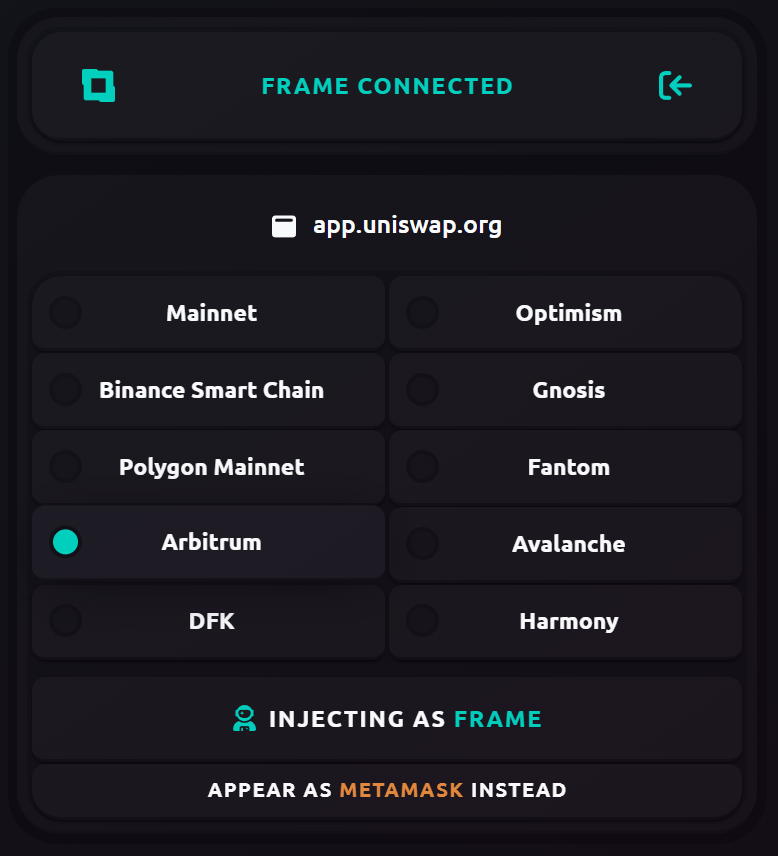
Once you have switched to a new chain, refresh your browser using (Ctrl+R) to confirm that Frame and the Dapp are connected to the right network.